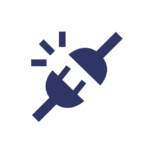File Uploads Addon for WooCommerce Pro
A lightweight WooCommerce plugin to upload different types of files from your WooCommerce Product pages. Save time and capture all the additional information in the order itself.

Join 25,000+ happy users and supercharge your online store with our WooCommerce plugin!
Excellent Customer Support
Quality Code
Excellent Documentation
Capture Essential Data Effortlessly!

Upload Multiple Files
- Allow multiple files to be uploaded while adding WooCommerce Products to cart.
- Set the minimum and maximum limit of the number of file uploads per product.
- Enable-disable file upload option based on WooCommerce Products and also WooCommerce Product Categories.
- Show multiple file upload fields or use a single field to allow users to upload multiple files.
Validate the Files Uploaded
- File type filter enabling customers to choose from only particular type of file.
- Validate the width and height of the files being uploaded.
- Restrict the size of images that can be uploaded on WooCommerce Product pages, providing control over the image dimensions and improving the user experience.

Various File Formats Supported
- Easily upload and share your files in any format with our plugin's seamless support for multiple file formats!
- Default WordPress file formats supported during file uploads.
- The plugin comes equipped with a feature that ensures file upload is mandatory when adding WooCommerce Products to cart.
Charges Based On Number Of Files Uploaded
- You can charge your users based on the number of files being uploaded during add to cart.
- Allow users to checkout and remove the hassle of having to contact customers based on the number of files and charges for the products.
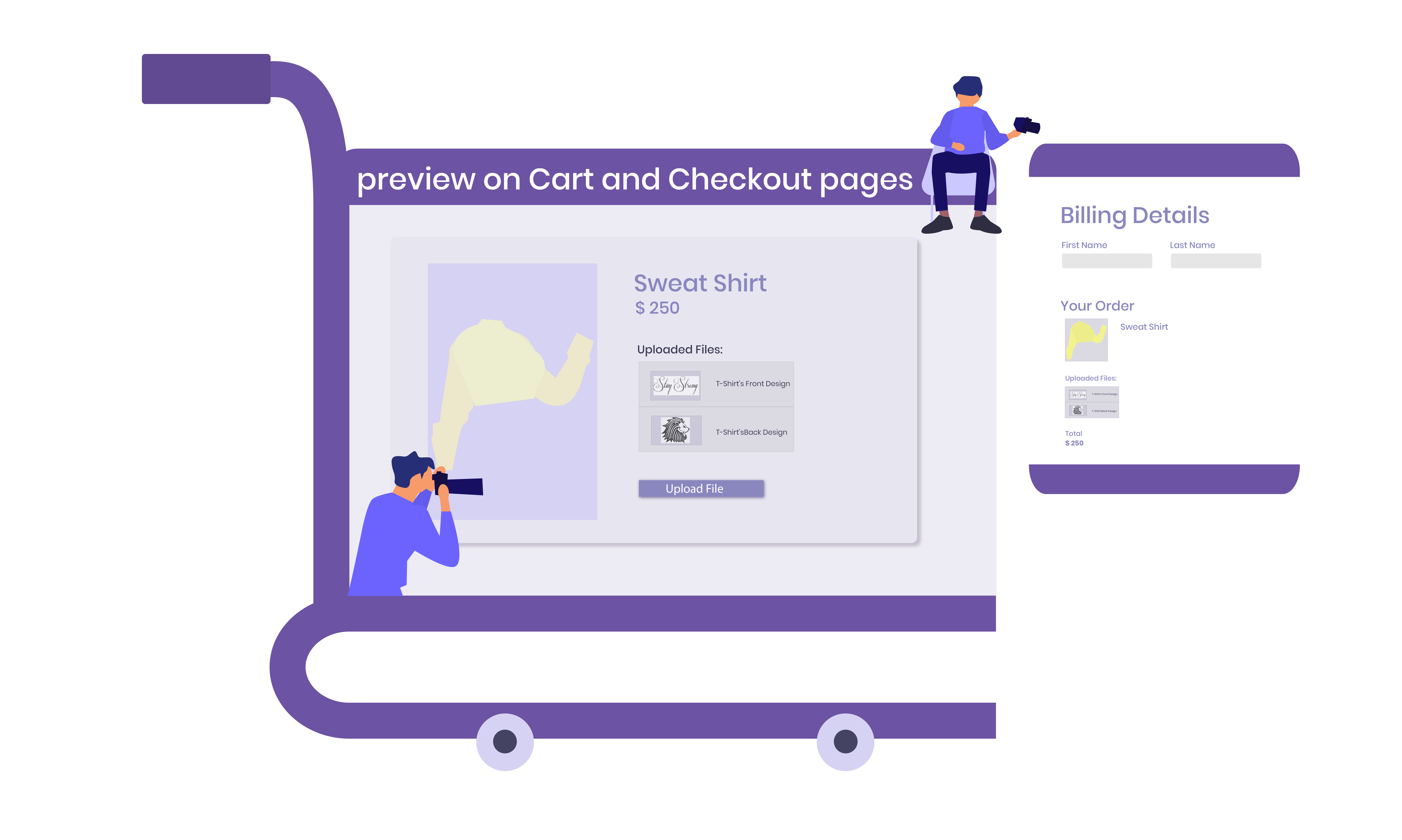
Fully Customizable
- Choose labels to set on WooCommerce Product pages.
- Labels are fully customizable and translatable.
- WooCommerce Store owners get link of the file uploaded in the notification emails as well as on the Orders pages in the backend.
What Our Customers Say about File Uploads Addon for WooCommerce Pro



Choose a plan that suits your needs
$29.99
Single Site
-
Regular plugin Updates for single site.
- Plugin support for the single site.
- 30 day moneyback guarantee
$55.99
Five Sites
- Regular plugin updates for all the sites.
- Priority Support for all the five sites.
- 30 day moneyback guarantee
$79.99
Unlimited Sites
- Regular plugin updates for all the sites.
- Priority plugin support for all the sites.
- 30 day moneyback guarantee
We’ve got your back. Your purchase is covered by our no-risk 30 day money back guarantee. If for any reason you’re not completely happy with the plugin, you’re entitled to a full refund up to 30 days from your original purchase. No questions asked.
Frequently Asked Questions
Yes, end users can upload multiple files.
There is an option for admin where they can set the Minimum and Maximum number of files to be uploaded. This option is given for all the individual products.
All the file types are supported by our plugin. We also have a custom code for the files which are not supported by WordPress by default such as PDF, Ai, etc.
Yes, one can customize the text of WooCommerce Add to cart button. We have a global setting for this.
You can enable the WooCommerce file upload option based on Product category. There is a global setting for this option named ‘Enable File Uploads for Product Categories’.
Then, you can add the product category for which you want to enable the file upload option.
You can customize the name of the File upload option on the WooCommerce Product page.
This option is present under the global setting of our plugin. The name of this option is ‘Upload Label text’.
You can keep the WooCommerce file upload option mandatory.
This option is present under the global setting of our plugin. The name of this option is ‘Upload Mandatory‘.
Once the mandatory option is enabled this plugin will validate on the click of WooCommerce Add to Cart button whether the required files are uploaded or not and then only it will add the products to cart.
You can set the resolution of the image.
This option is present under the global setting of our plugin. The name of this option is ‘Image Resolution‘.
This option will allow admin to set Maximum Width and Height and Minimum Width and Height. This needs to be set in Pixels.
You can charge from your customers based on the number of the files uploaded. This option is available for the individual products.
So, if the customers uploads files then they will be charged (10*total product price).
- Current Version: 3.7.0
- Tested Up To WordPress: 6.8
- Tested Up To WooCommerce: 9.8
- Changelog
- Documentation
Screenshots