Though WooCommerce enables you to view your Orders summary from the Orders Page, WooCommerce Export Orders Pro gives the flexibility to customize your view. WooCommerce Export Orders Pro gives you the option to Export this view into CSV, Excel, PDF formats or even directly Print if any printers are connected. It also gives the user the flexibility to copy the entire contents into clipboard and paste into the desired document.
WooCommerce Export Orders Pro gives user the flexibility to analyze the Orders and create a customized report of the individual items sold.
More over the items sold are listed in a responsive manner so that more number of columns do not introduce a horizontal scrollbar which is frustrating to the users to view.
Along with the tabular view, filters have been provided in the form of date ranges. Default date range corresponds to the past one week. Custom date range can also be entered to view and export orders as needed.
Multiple settings are available for users to determine how the orders shall be displayed and exported. These settings include the type of order for example: Completed, On-Hold, Failed and Pending.
The following fields are available in the exported report:
- Customer Billing Name
- Customer Billing Company
- Customer Billing Email
- Customer Billing Phone
- Customer Billing Address
- Customer Shipping Name
- Customer Shipping Company
- Customer Shipping Email
- Customer Shipping Phone
- Customer Shipping Address
- Payment Method
- Item Name
- Item Total
- Order Completion Date
- Order Creation Date
These fields can be shown or hidden in the report from Export Settings tab. Also filtering can be done based on the status of the Order.
Along with these features, plugin also provides a statistical view of Order Items. An interactive chart is used to view the Orders. The chart displays the name of the product along with the number of sales and the amount of sales.
So grab your copy of the WooCommerce Export Order Pro plugin for just $23.
Current Version v1.2

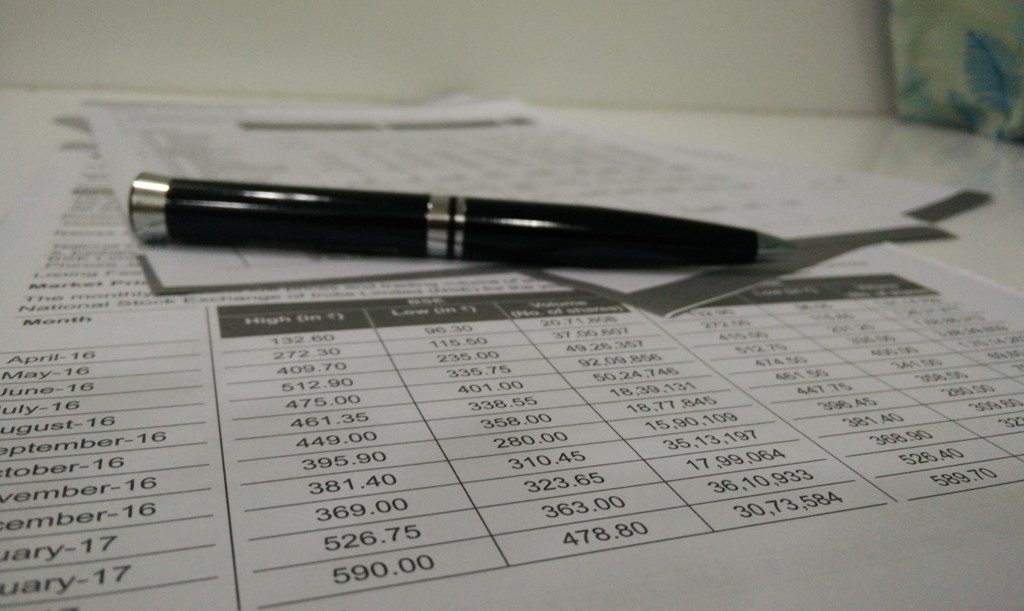
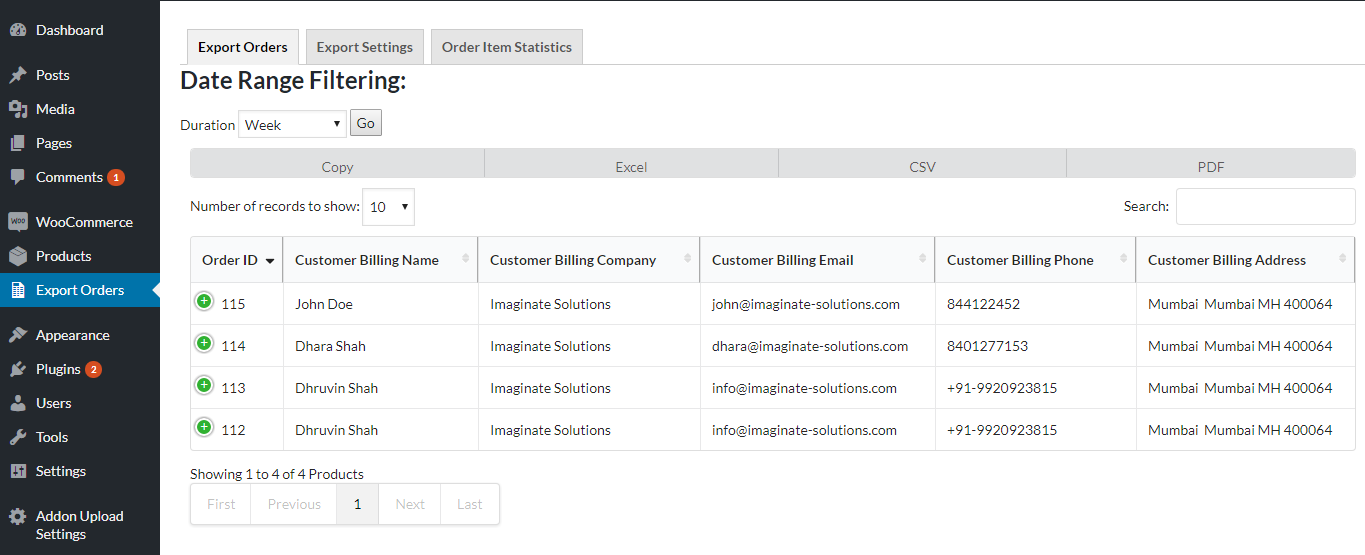
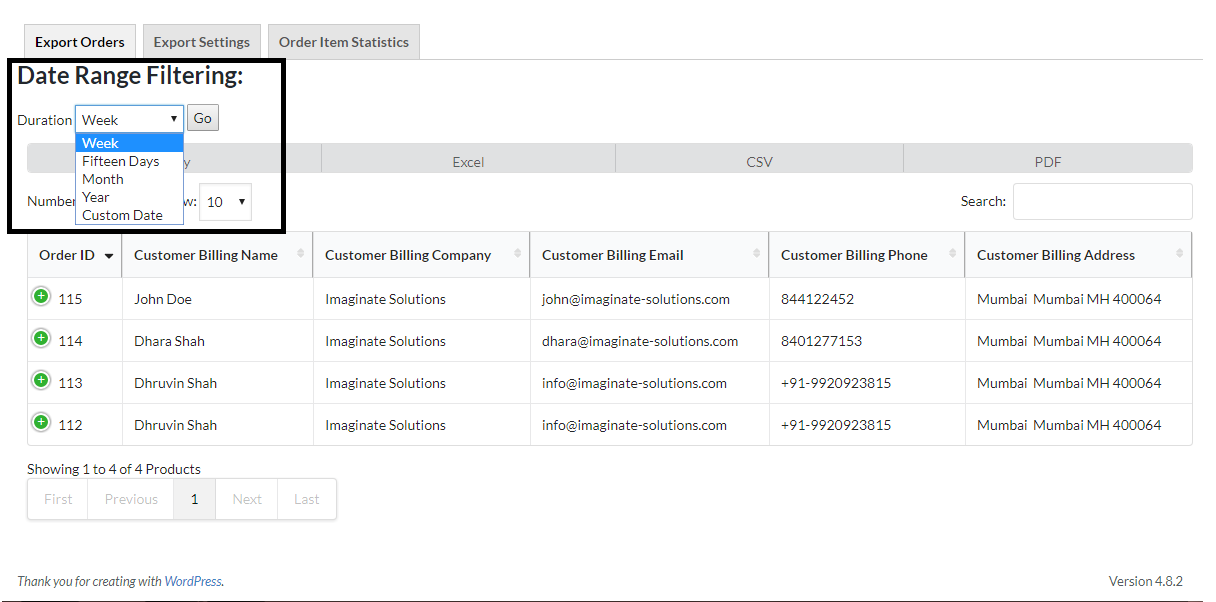
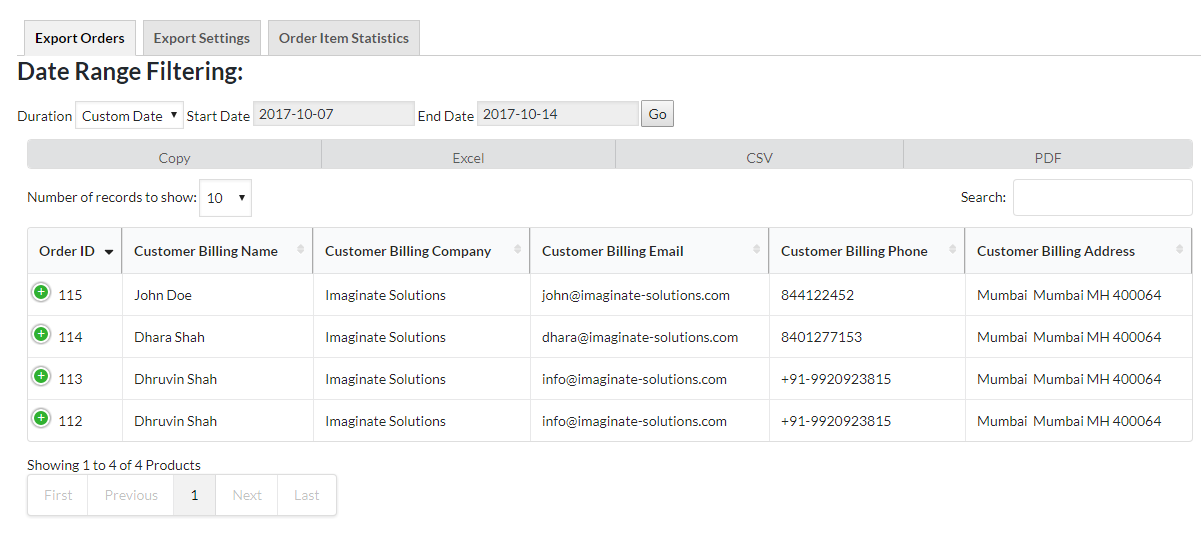
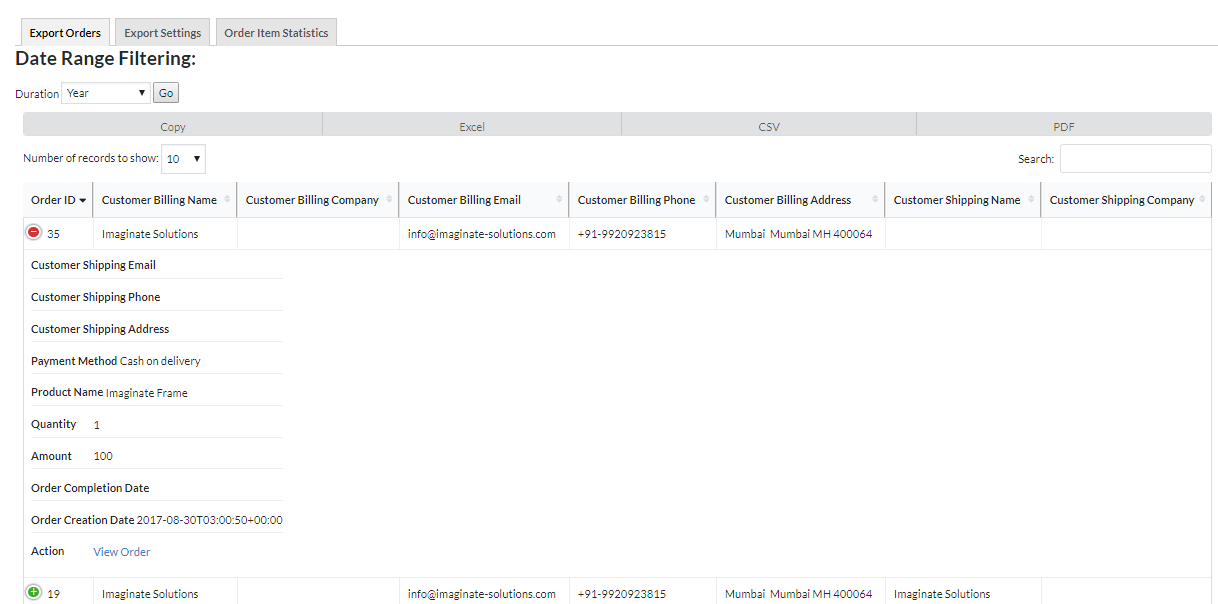
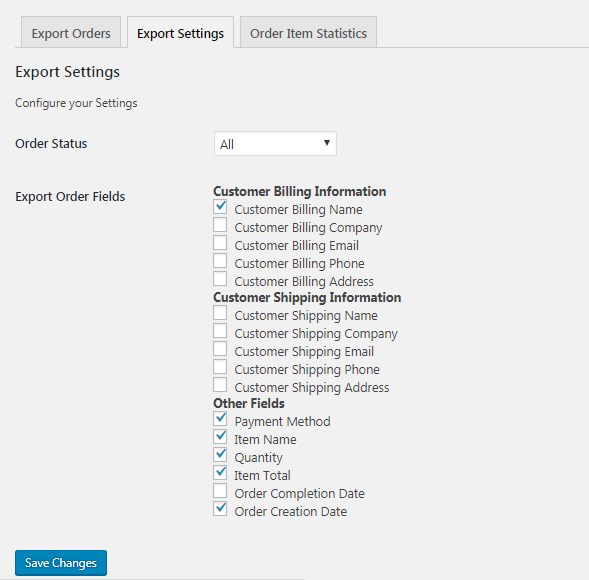
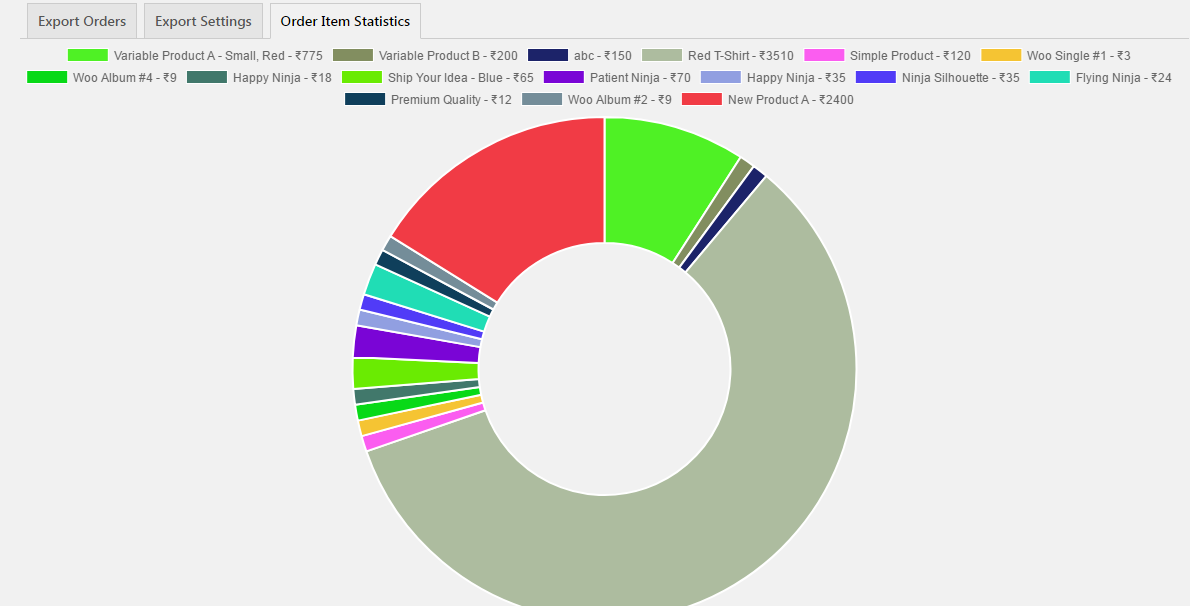
Can you export both the order value and see the split between unit costs and shipping costs?
Hi Travis, currently we are splitting the values as follows: https://prnt.sc/ncj3nk
Here we are separating the Shipping Costs and the Item Values.
We pay for this plugin once or is it some kind of subscription?
Currently we do not have any subscription. The plugin price is just one time payment with lifetime license.