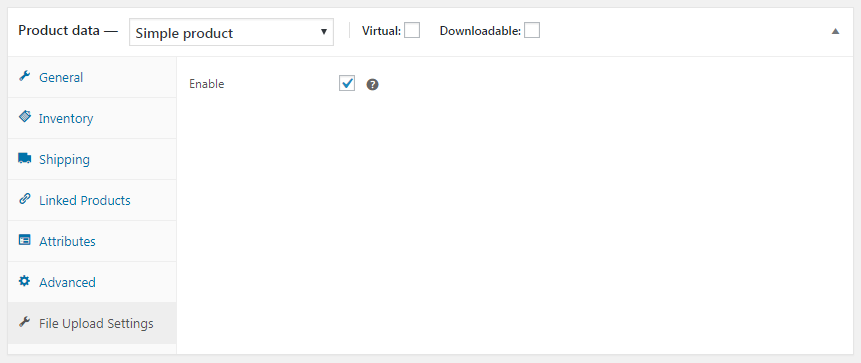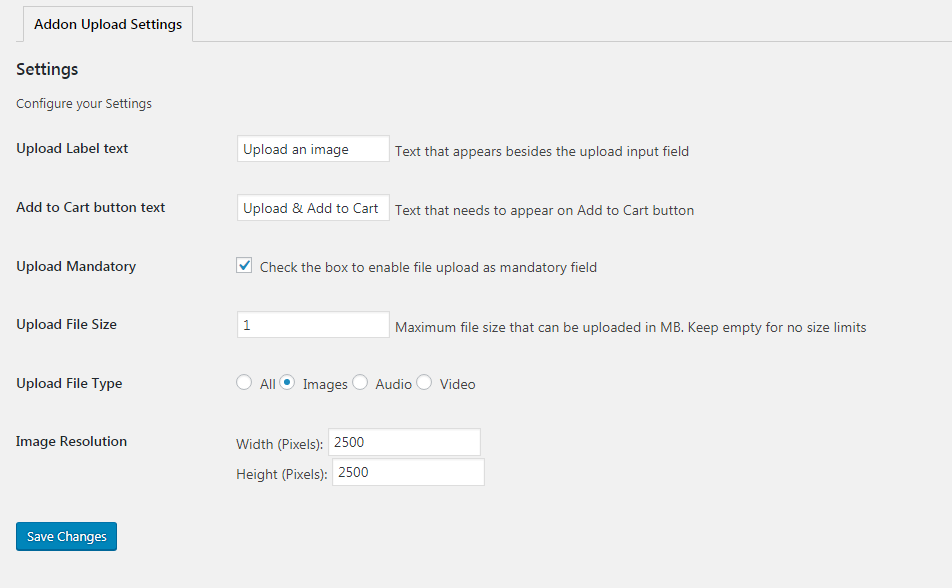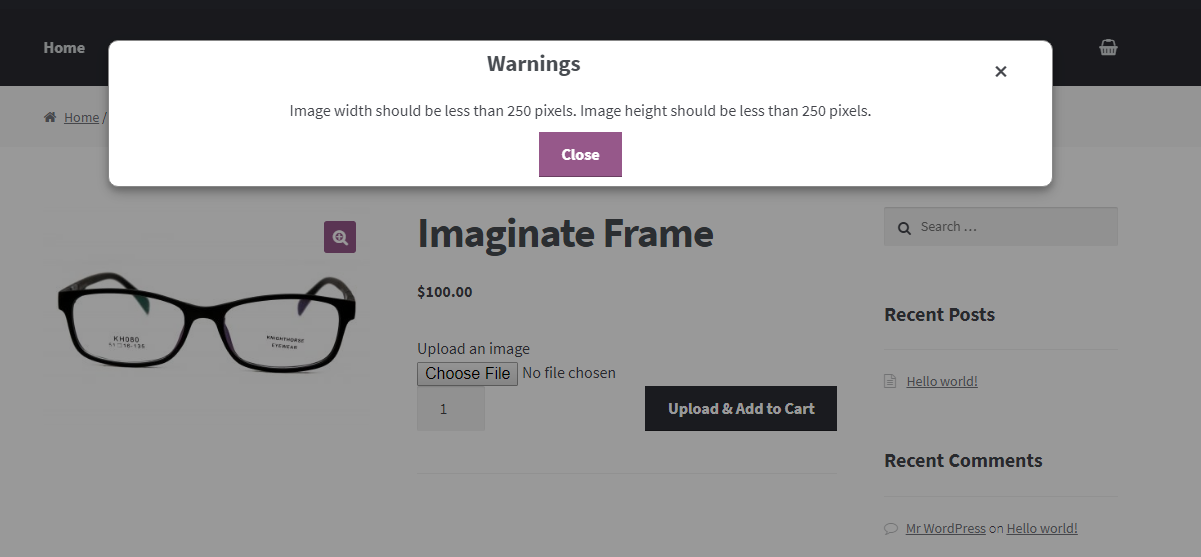We have released version 2.0.0 of WooCommerce Addon Uploads Pro. Here we shall be highlighting some of the new features added to the plugin.
Product level setting
After some suggestions from our customers we finally decided to add a setting for enabling/disabling file upload at product level. Here is a screenshot of how the setting will look:
Initially we have only one setting to enable or disable the Uploader on product page. We have plans to introduce more features such as include a price for the uploaded file, notes for uploading files. So stay tuned for another post about the future updates.
New Global level settings
In this recent update, we have introduced a new setting to restrict the resolution of the uploaded image.
Shop managers can enter maximum resolution in pixels for images of which file can be uploaded while adding to cart. This setting saves shop managers time in editing images or reducing image sizes.
New look validation messages
We have introduced Javascript based validation for size and resolution. Advantage of Javascript based validation is the form need not be submitted to check for size and resolution (in case of images) of the files to be uploaded.
Here is a look of the new Javascript based pop-up displaying validations
What’s coming up
With these features, we will be starting to rollout many new features and options for addon uploads. Some of the features we highlighted above (such as additional price for uploading file, displaying notes for uploader). So grab your copy of WooCommerce Addon Uploads Pro and stay awaited for more features.