(This documentation is associated with the Custom Shipping Methods for WooCommerce plugin.)
In the previous section, we explored how to configure the functionality of the cost table. In this section, we will delve into the options available in the “Availability Options” tab, offering advanced control over your custom shipping methods.
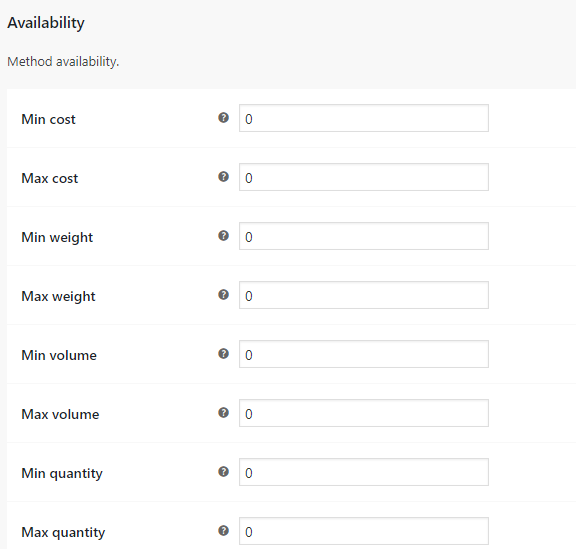
Required/Exclude Products:
Set as comma-separated product IDs
- Required Product Tab: By adding products to the “Required Products” tab, you ensure that these specific items must be present in the cart for the associated shipping method to become available.
- Exclude Product Tab: If products are listed in the “Exclude Products” tab, the shipping method will be available only when none of the selected products are in the cart. This tab can be left empty to disregard this condition.
Required/Exclude Product Categories:
Set as comma-separated product IDs
- Required Product Categories: You can mandate that certain product categories must be in the cart for the shipping method to be available.
- Exclude Product Categories: Conversely, you can exclude specific product categories, making the shipping method available only when none of the listed categories are in the cart. Leave this tab empty if it doesn’t apply to your requirements.
Required/Excluded Product Tags:
Set as comma-separated product IDs
- Required Product Tags: Specify product tags that must be in the cart for the shipping method to become available.
- Excluded Product Tags: Alternatively, exclude specified product tags, ensuring the shipping method’s availability only when none of the listed tags are in the cart. This tab can be left empty to ignore this condition.
Require Type:
This tab offers four distinct options that dictate how the availability conditions work:
- At Least One of the Required Products Has to Be in the Cart: The shipping method is available if at least one product from the “Required” tab is present in the cart.
- Only the Required Products Have to Be in the Cart: This shipping method is available only when the products listed in the “Required” tab are in the cart, and no other products are present.
- All of the Required Products Have to Be in the Cart: The shipping method becomes available when all the products listed in the “Required” tab are present in the cart, alongside other products.
- All and Only the Required Products Have to Be in the Cart: The shipping method is available only when all the products listed in the “Required” tab are present in the cart, with no other products in the cart.
Shipping Class Costs Options
Just like in standard WooCommerce shipping methods, you have the flexibility to set shipping class costs for your custom shipping methods. This means you can configure costs based on the specific shipping class assigned to a product.
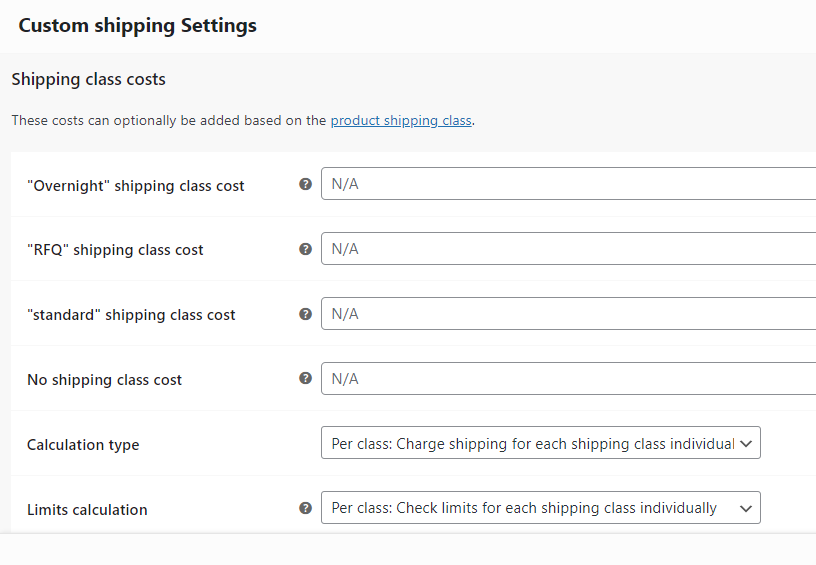
This feature allows you to tailor shipping costs according to the nature of the products in the cart, providing a customized and precise shipping solution for your customers.
These options offer a high degree of flexibility, allowing you to fine-tune your custom shipping methods according to your specific requirements.
That concludes our overview of Availability Options. If you have any questions or need further assistance, please don’t hesitate to contact us.




