(This documentation is associated with the Custom Payment Gateways for WooCommerce plugin.)
Welcome to the guide that walks you through the general options for your custom payment gateway. These settings are essential for ensuring a seamless and personalized payment experience for your customers. Let’s dive right in:
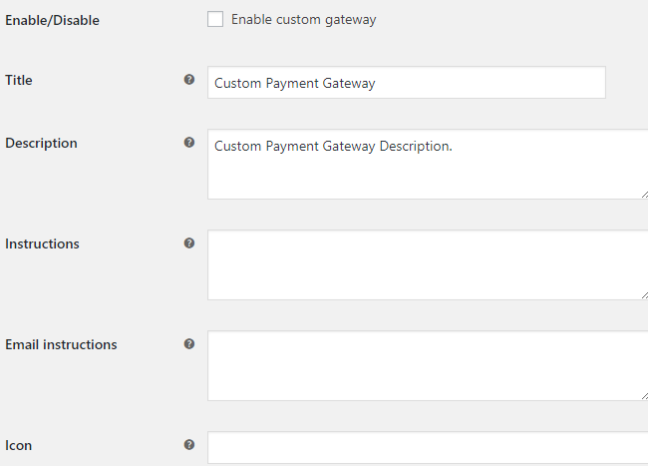
1. Enable/Disable
- What it Does: This setting allows you to enable or disable the current custom payment gateway.
- Default Value: No
2. Title
- What it Does: You can control the title that the user sees during the checkout process. It’s a great opportunity to make your payment gateway fit seamlessly into your brand.
- Default Value: Custom Payment Gateway
3. Description
- What it Does: The description setting lets you provide a brief explanation of the payment method. This is the information your customers will see during checkout.
- Default Value: Custom Payment Gateway Description
4. Instructions
- What it Does: This is where you can include specific instructions that will be displayed on the thank you page after a successful transaction. You can use this space to give your customers any additional information they may need.
- Default Value: None
5. Email Instructions
- What it Does: Email instructions allow you to include instructions in the emails that customers receive. It’s a great way to provide post-transaction guidance.
- Default Value: None
6. Icon
- What it Does: If you want to add a visual element to your gateway’s name on the frontend, you can enter a URL to an image. This helps make your payment gateway instantly recognizable to your customers.
- Default Value: None
Customizing Your Payment Gateway
These general options offer a powerful way to customize your payment gateway and enhance the shopping experience for your customers. Whether it’s enabling or disabling the gateway, setting a unique title, or adding informative instructions, these settings give you the flexibility to make the payment process uniquely yours.
If you have any questions or need assistance, please don’t hesitate to reach out to our support team. We’re here to help you make the most of your custom payment gateway.




