What is Weight based shipping for WooCommerce?
Weight based shipping enables you to set rates according to the weight of a product. Customers who purchase heavy items will pay more for shipping than those who buy smaller products or it could be a case on your WooCommerce store where if a certain weight is reached, the shipping can be customized. With weight based shipping, you can charge a fair price for large orders and small ones alike. This is beneficial for customers as well as sellers. It’s a win-win for both.
How to set Weight based shipping rules for your WooCommerce store?
To set the weight based shipping rules for your WooCommerce store you will just need to install and activate Custom Shipping Methods for WooCommerce plugin. This plugin has a variety of shortcodes that you can use to set up different shipping conditions. These include a shortcode for cost calculation according to the total weight of items in a cart.
In this article, we will see the benefits of custom shipping and how it makes shipping flexible for your WooCommerce store. Custom Shipping Methods for WooCommerce has a variety of options for shipping rules yet it has convenient ways to handle shipping and calculate shipping rates for your online store. So, sit back and read along.
How does the Custom Shipping Method for WooCommerce plugin work?
You can simply use a shortcode [weight] in the cost table. Let us understand this with the help of an example:
[costs_table prop="weight" table="0-10|50-50|100-125.5"]
This example will set costs according to this table:
| Weight | Shipping Cost |
|---|---|
| from 0 and below 50 | 10 |
| from 50 and below 100 | 50 |
| from 100 | 125.5 |
Yes, it is this simple to add the shipping cost on the basis of the weight of the products. This will simplify your store and make it convenient for both the owner and the customer.
In addition to the above rules there are also rules for setting a minimum weight and maximum of your WooCommerce cart items. You can easily set those as well and restrict WooCommerce Shipping based on weight.
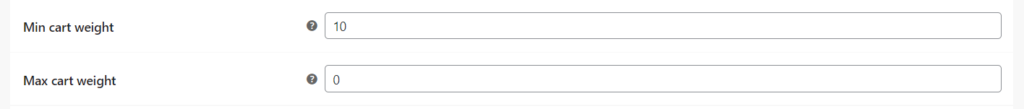
If there are some complex rules you might want to set based on the items or the total weight of the products, then too you can customize the Shipping to be dynamic.
Here is an example formula that you can use:
100 + (([weight] - 10) * 2)The above formula means, charge a base shipping of $100 in addition to the total weight reduced by 10 and multiplied by 2. So let’s say the total weight is 70kg, then the WooCommerce shipping charge would be $100 + ( (70-10) x 2 ), which would be $220.
The above formula needs to be part of the costs field like shown below:
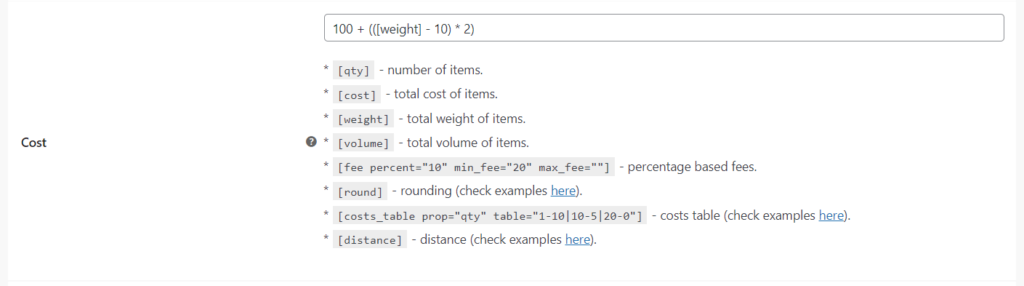
What other things can be achieved with Custom Shipping Methods for WooCommerce?
This plugin not only lets you add shipping costs based on weight and destination but will also help set rules based on distance and WooCommerce shipping class. It is possible to set rules for each shipping method, including a minimum and maximum cart weight.
Also, one can define a minimum order amount for free shipping, charge delivery per class or order, and create customized templates for icons displayed with the shipping method title.
In addition to standard WooCommerce cost calculation shortcodes ([qty], [cost], [fee]) you can also use [weight] and [volume] shortcodes.
You can use the free version for basic features. Pricing for the premium version starts at $29.99
Custom Shipping Methods for WooCommerce
So, what are you still thinking? Grab this amazing plugin at just $29.99.
Comment below in case you have any queries regarding our plugin.

